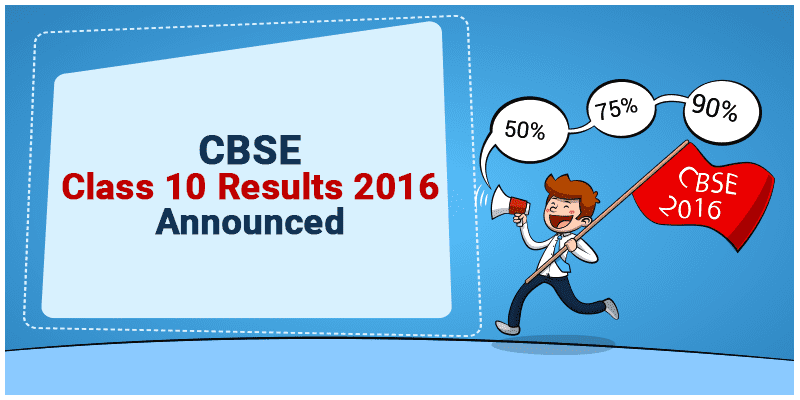
The Central Board of Secondary Education (CBSE) has announced the class 10 examination results on their official website. CBSE has posted the Class 10 results online; students can access their results through the following websites:
In order to check the CBSE Class 10 result online, you need to visit any of the websites mentioned above and click on the link CBSE Class 10 Examination Results. After that, enter your roll number and date of birth to get the result. Meanwhile, students can also get through IVRS (Interactive Voice Response System): The telephone numbers of NIC and MTNL through which results can be obtained are as follows:
- National Informatics Centre (NIC): 011-24300699
- MTNL: 011-28127030
According to the CBSE, a total of 14,91,293 candidates were registered for CBSE Class 10 examination in 2016, which is an increase of about 8.5 percent candidates over last year. The CBSE Class 10 results are in the form of Cumulative Grade Points Average (CGPA), which is an average of Grade Points that are obtained in all the subjects excluding the sixth subject according to the scheme of the examination.
Well, it is important for students to be familiar with the CGPA grading system to analyze and understand your Class 10 result.
Here is how to calculate CGPA!
Your Class 10 result CGPA is already written on the report card. However, it is easy to calculate it on your own to cross check your result. Here is how to calculate CGPA, just follow the below steps.
You just need to add your grade points in the main five subjects and then divide it by 5.
For example:
SubjectGradeSubject 17Subject 28Subject 38Subject 49Subject 57
Step 1: Add grades of five main subjects: 7 + 8 + 8 + 9 + 7 = 39
Step 2: Divide it by 5
39/5 = 7.8
So, your CGPA is 7.8
You can also use the Byju’s CGPA Online Calculator to easily calculate your CBSE Class 10 result CGPA points.
Byju’s Classes wishes you All the Best for CBSE Results 2016.
Comments