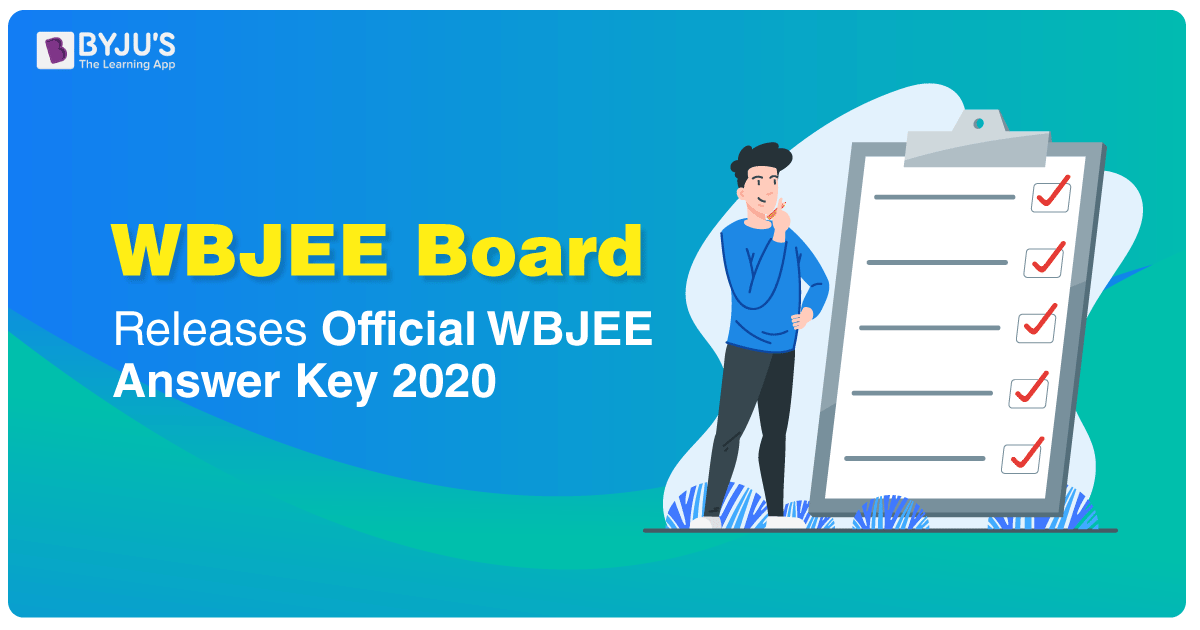
West Bengal Joint Entrance Examinations Board has released the official WBJEE 2020 answer key for the entrance exam held on 2nd February 2020. Candidates who have appeared for the exam can now download WBJEE 2020 Answer Key by visiting the official website “wbjeeb.nic.in”. They must click on the answer key link which will further take them to a new page. Here candidates will need to log in using their application number, password and security pin. On a successful attempt, the WBJEE answer key 2020 will be displayed on the screen. Candidates can either view, download or take a print out of the answer key.
Important Dates:
| Official Answer Key Released | 17 Feb 2020 |
| Challenge Answer Key | 17 to 19 Feb 2020 |
| Announcement of Result | Mar 2020 |
Steps to Download Official WBJEE Answer Key
Candidates can follow the given steps to view and download the answer key.
Step 1: Login into the official website using application number, password, and security pin.
Step 2: Download WBJEE answer key from the dashboard.
WBJEE Answer Key 2020 Challenge Facility
West Bengal Joint Entrance Exam Board has also opened the window to raise challenges against the WBJEE Answer Key 2020 that has been released. The facility to challenge the answer key will remain open till 19th February 2020. However, if they want to challenge any question they will have to pay an objection fee of Rs. 500 per question.
Candidates who feel that the answers provided are incorrect can raise challenges against the same by logging onto the exam portal. At the time of submitting a challenge, candidates need to upload a document proof in response to the objection raised.
Steps For Challenging WBJEE Answer Key
Candidates can follow the below-given steps to challenge the answer key.
Step 1: Log in using application number and password.
Step 2: Go to the dashboard and click on the appropriate button for answer key challenge.
Step 3: Select the option which you want to submit an objection for.
Step 4: Upload a proof for the objection raised.
Step 5: Pay the required amount by online mode.
Step 6: Submit the objection form.
Comments