GATE login details, information on online registration and the GATE Application process will be available on the official website. Also, we have provided the process here in this article. The GATE candidate login details are available via GOAPS (GATE Online Application Processing System). GOAPS login can be accessed from the link given below. Check out the article for more details on GOAPS login.
For the current academic year, the GATE exam login 2024 will be available on the official website soon. The GATE Exam for 2024 will be held in February 2024, tentatively. Candidates will have to use the GATE exam login for the current year to fill up the application form, rectify the errors in the form, download the admit card, check and download the respective Answer keys, check results or access the GATE scorecard.
After registering online, in order to access the GATE Student login, candidates have to enter their email ID registration number and password at the GOAPS website in the required space. GATE login will commence as soon as the application form goes live. In this article, we have provided all the details about GATE 2024 login and its uses.
What Is GOAPS?
GOAPs, or GATE Online Application Processing System, is the official online portal for GATE Exam registration. Any candidate successfully registered on the GOAPS would be provided with a unique enrollment ID and password, which can be used to fill out the GATE application form. Candidates can also access their results and response sheet in the GOAPS portal by logging in.
Use of GATE Login
- Registration
- Fill Application Form
- Check Application Status
- Download Admit Card
- Check Answer Keys and Response Sheet
- Check Results
- Download Scorecard
GATE 2024 Login Details
- Go to GATE 2024 official website
- Click on GOAPS Login
- Click on “Register here”
- Fill up the required fields for completing the registration
- Verify your mobile number and email ID through OTP
- Click on ”Submit”
- After completion, you will receive your enrollment ID on the registered email ID and phone number

Forgot Login Password
- Go to GOAPS login window
- Click on Forgot Enrollment ID or Password

- After clicking on Forgot Password you will be redirected to the page shown below

- If you have already got an OTP you can select the second option from the above image or click on the “Request for an OTP” which will redirect you to the following page

- Enter your mobile number and email ID provided during registration
- Click on “Reset Password”

- You will see the above page after clicking on “Reset Password”
- Enter enrollment ID, OTP received in your mobile number, and your new password.
- Enter your new password in “Confirm New Password” and click on “Save New Password”
GATE Exam 2024 Registration on GOAPS
Candidates need a valid mobile number or email ID to first register on the GOAPS website. Interested candidates have to submit the application prior to the last date. Check out the step-by-step process for GATE Exam 2024 Registration:
- Get on to the official website of GATE 2024
- Click on the link for “New Candidate Registration”
- Fill in the required information
- Create a password of your choice
- Submit details to complete the registration process
After the registration, the registration number and password will be sent to the candidate’s registered email ID and an SMS on their mobile, which they need to retain for future reference.
Fill in the Application Using the GATE 2024 Login
Check here for steps to fill in the application form using the GOAPS login:
- Get on the GOAPS window
- Click on the login button
- Enter login details
- Enter all the required information on the application form
- Scan images of the photo and signature and upload them
- Pay the application fee online
- Submit the application form
- Download and take a printout of the confirmation form
Steps to Check Application Status
Students can check the application form status after submitting the form. If there is any error in the submitted form, information will pop up asking to rectify the errors. See below the steps to check the application status:
- Get online to the GOAPS login window
- Click on the login button
- Enter the login details
- The status of the application form will be displayed online
- In case of any modification, follow the instructions as provided
Download GATE Admit Card 2024
GATE candidates will not be allowed to enter the examination hall without the admit card. Hence, once the card goes live on the portal, candidates are required to download it. They can download admit card after the notification is released. The process to download the GATE Admit Card 2024 is given below:
- Get on the GOAPS login page
- Enter login details where required
- The GATE admit card button will be live
- Candidates can download and take printouts of the same
 In case of any error on the Admit card, candidates will have to contact the organizing Institute to rectify the mistake.
In case of any error on the Admit card, candidates will have to contact the organizing Institute to rectify the mistake.
Check Answer Keys and Response Sheet
For Answer Keys
- Visit the GATE portal
- GATE Answer 2024 link will be displayed on the screen
- Choose the question paper
- Click on the question paper to download the relevant answer key
- Take a printout of the same
For Response Sheet
- Goto the GATE portal
- Click on the login button
- Enter log in details as required
- The response sheet will be displayed
- Take a printout of the sheet
Steps to Check GATE Results
The GATE 2023 Results are expected to be released on 17th March 2023. GATE 2024 notification will be released after the GATE 2023 results are released. See the below details to check the upcoming results:
- Get online on the GOAPS login page
- Click on the button for login
- Enter login credentials and submit
- Results will be displayed online
- Download and take a printout
Download the GATE 2024 Scorecard
The GATE Scorecard is an official document certifying that the candidates have obtained the minimum qualifying marks in the GATE exam. Check out the steps to download the scorecard:
- Visit the GOAPS login page
- Click on the login button provided
- Enter login credentials
- Scorecard will be live on screen
- Download and take a printout for future reference
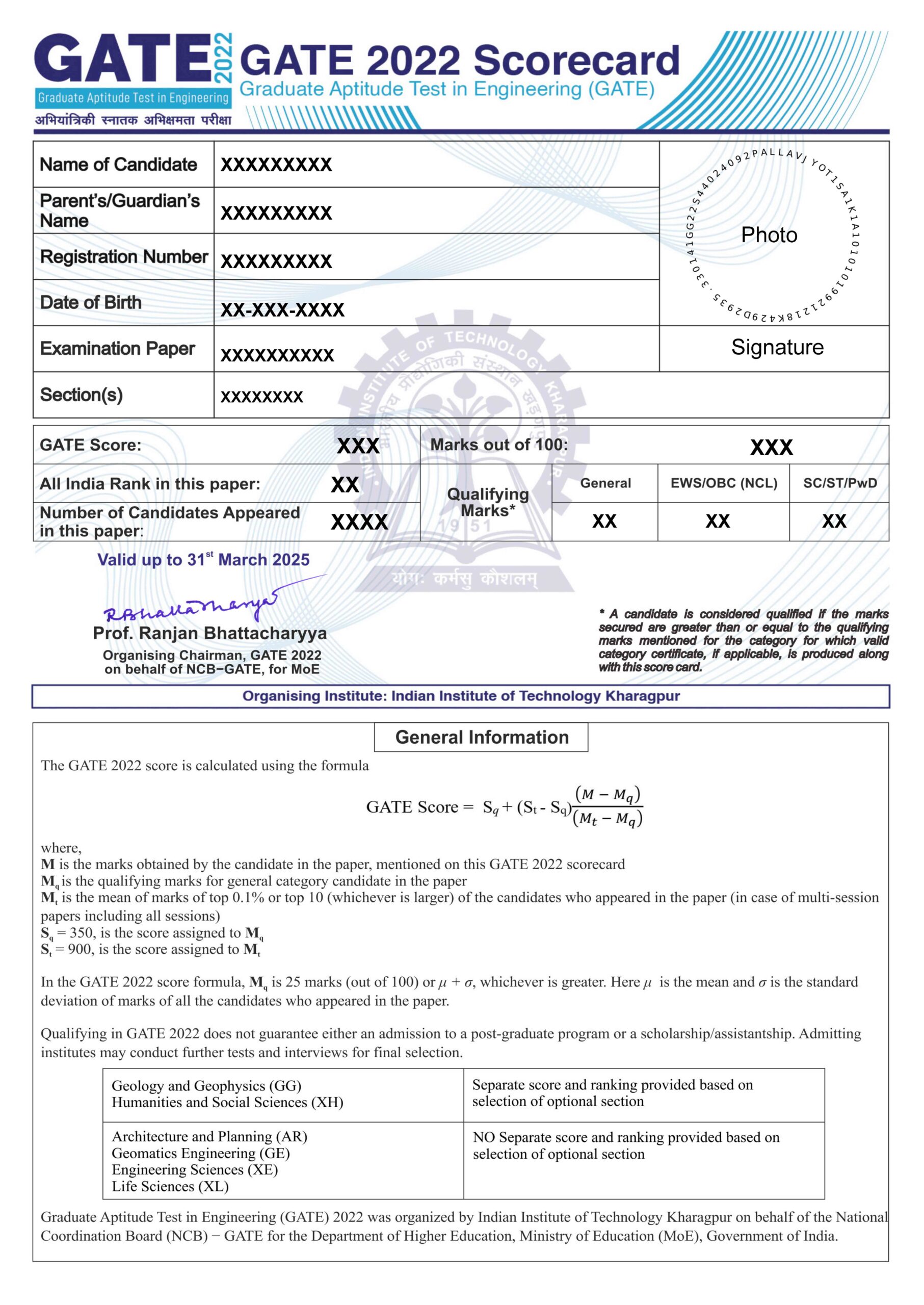
Updates about GATE 2024
- GATE 2024 online application will be opened for registration soon. Check GATE 2024 Application Form for more details.
- GATE 2024 Brochure, along with the latest GATE 2024 Syllabus, Notifications, and GATE 2024 Important dates, will go live on the official website.
- GATE 2024 will be held on Saturday and Sunday of the first two weeks of February 2024.
- A new exam centre has been added at Ludhiana in the IIT Roorkee zone, and Puttur has been removed from the IISc Bangalore zone.
Comments