Microsoft Word is a word processing software developed by Microsoft, first released on October 25, 1983, using MultiTool Word for Xenix systems.
Ultimate Guide to Kickstart your GATE Exam Preparation
Download the e-book now
There are multiple uses of MS Word. Some of them are mentioned below:
- Used for writing because of its user-friendly interface.
- For creating text documents.
- Editing and Formatting documents.
- Interactive text documents can be designed with different features and tools.
- It can include images, graphs, etc.
- It can detect minor grammatical errors in files.
Microsoft Word MCQs PDF
Download Full PDF
Solve Multiple-Choice Questions on MS Word
To prepare better for MCQ preparation. It is very beneficial to solve MCQs before exams for multiple reasons. You can practise, analyse and understand concepts while solving them. It will also help you in strengthening your time management.
MCQs on Microsoft Word
- Microsoft word is ____ software.
- Which is not in MS Word?
- ____ cannot be used to work in MS Office.
- Which is not an edition of MS Word?
- The ___ works with the standard Copy and Paste commands.
- What is the blank space outside the printing area on a page?
- Which of the following is an example of page orientation?
- Formatting is performed on
- Which of the following software is used for making a resume?
- Press ____ to open the help window in the MS Word document.
- The ability to combine name and addresses with a standard document is called ________
- Document formatting
- Database management
- Mail merge
- Form letters
- Which enables us to send the same letter to different people?
- Macros
- Template
- Mail merge
- None of above
- A word processor would most likely be used to
- Keep an account of money spent
- Do a computer search in media center
- Maintain an inventory
- Type a biography
- What is gutter margin?
- Margin that is added to the left margin when printing
- Margin that is added to the right margin when printing
- Margin that is added to the binding side of the page when printing
- Margin that is added to the outside of the page when printing
- Which can be used for quick access to commonly used commands and tools?
- Status bar
- Toolbar
- Menu bar
- Title bar
- Which bar shows the current position as far as the text goes?
- Select all the text in MS Word document by
- ____ is not a part of a MS Word document.
- The name of a word document displays in ____.
- Each line represents how many letters in WordStar?
- Which of the following are word processing software?
- Which file starts with MS Word?
- Ctrl + N is used to
- To exit from the Resume Wizard and return to the document window without creating a resume, click the ________ button in any panel in the Resume Wizard dialog box.
- What are inserted as cross-reference in Word?
(A) Application
(B) Compiler
(C) System
(D) Programming
Answer: A
(A) Italic
(B) Magic tool
(C) Font
(D) Bold
Answer (B)
(A) Joystick
(B) Scanner
(C) Light Pen
(D) Mouse
Answer (A)
(A) MS Word 2003
(B) MS Word 2007
(C) MS Word 2010
(D) MS Word 1020
Answer (D)
(A) View tab
(B) Paragraph dialog box
(C) Office Clipboard
(D) All of these
Answer (C)
(A) Clipart
(B) Margins
(C) Header
(D) Footer
Answer (B)
(A) Landscape
(B) Subscript
(C) Superscript
(D) A4
Answer (A)
(A) Text
(B) Table
(C) Menu
(D) Both (a) and (b)
Answer (D)
(A) MS Excel
(B) MS Word
(C) Dev C
(D) Java
Answer (B)
(A) F1
(B) F2
(C) F9
(D) F11
Answer (A)
Answer (C)
Answer (C)
Answer (D)
Answer (C)
Answer (B)
(A) Title bar
(B) Menu bar
(C) Scroll bar
(D) Status bar
Answer (D)
(A) Ctrl +S
(B) Ctrl + 1
(C) Ctrl + A
(D) Ctrl + V
Answer (B)
(A) Quick access toolbar
(B) Start Menu button
(C) Home panel
(D) View option
Answer (D)
(A) Ribbon
(B) Title bar
(C) Status bar
(D) Home tab
Answer (D)
(A) 20
(B) 35
(C) 65
(D) 75
Answer (C)
(A) WordPerfect
(B) Wordpad
(C) MS Word
(D) All of above
Answer (D)
(A) Winword.exe
(B) Word.exe
(C) Msword.exe
(D) Word356.exe
Answer (A)
(A) Save the Document
(B) Open the Document
(C) Create a New Document
(D) Close the Document
Answer (C)
(A) Cancel
(B) Back
(C) Next
(D) Finish
Answer (D)
(A) Placeholders
(B) Bookmarks
(C) Objects
(D) Word fields
Answer (D)
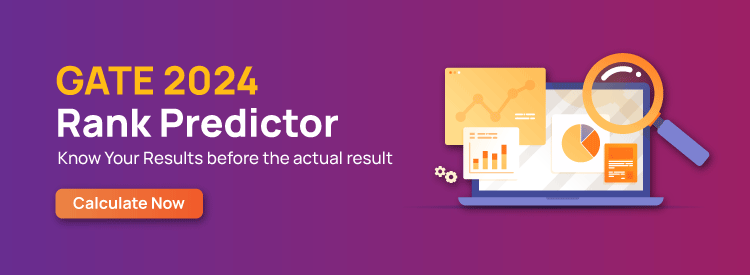
Comments