NEET Application form is released by the NTA (National Testing Agency) in the online mode on the official website. Students willing to take up NEET that year must fill out and submit this application form online. NEET-UG 2023 is set to take place on May 7, 2023.
The NEET UG exam is conducted by the NTA annually for students to take up a seat in medical courses across the country. Aspirants are given an option to rectify their mistakes (if any) done while filling out the application form or in case of an inevitable change. This option has been provided as all details entered by applicants are critical for many reasons.
For some sections, the NEET application form will be free. Candidates are advised to stay updated with the latest on NEET. As aspirants will have to wait until the application form is made available for correction, they are urged to avoid making any mistakes.
Candidates can edit details in their NEET form through the online mode by visiting the official website – ntaneet.nic.in. To make changes, one must know their application number and password.
While the option is provided to make corrections, only a few details can be edited in the application form. NTA has not particularised any amount per se to be paid to edit details in the form, though last year there was no such fee charged for the same.
NEET Application Form Correction
Before final submission, candidates must ensure that details entered are accurate before finally submitting it, it should be treated as a one-time chance to make changes if any. These details provided during the form-filling will be printed on the NEET admit card, they will also be verified during the time of NEET counselling.
The application form for NEET-UG 2023 is yet to be released. It is expected to release in the month of December 2022. The important dates pertaining to NEET-UG 2023 application form correction are yet to be announced.
Dates corresponding to NEET Application Form Correction – 2021, 2020
Important events and corresponding dates related to NEET-UG 2021 are as given below –
| Event | Corresponding Date |
| NEET 2021 Exam Date | 12th September 2021 |
| Initial date for submission of application form – Set 1 | 13th July 2021 to 6th August 2021 |
| Payment of Fee | 7th August 2021 |
| NEET 2021 Correction Form – Correction Period | 08 to 12 August 2021 |
| Date of NEET-UG Results | 1st November 2021 |
Some important dates related to NEET 2020 were:
| Event | Corresponding date |
| Initial date for submission of application form | 31st December 2019 |
| Date extended for submission of application form | 6th January 2020 |
| NEET 2020 correction form | 15th January 2020 |
| Last date to edit and submit correction form | 31st January 2020 |
| NEET 2020 – Date of exam | 13th September 2020 |
| NEET 2020 – result date | 16th October 2020 |
Once you have successfully finished filling NEET Application form, it is suggested to take a print of the same for future reference.
NEET Application Form Correction – Two Types of Corrections
NTA allows candidates to make two types of corrections in the application form:
- Correction to the image – Candidates are informed by the NTA with an email/SMS if there is any error or discrepancy while uploading an image in the NEET form. You can rectify the image with login details furnished at the time of registration. Hence, candidates are advised to upload images as per the specifications provided by NTA.
- Correction of details – Candidates are not informed by the NTA with respect to any errors in the details provided during form-filling. These details are to be checked by the candidate and edited if required. NTA does not take responsibility for the same.
NEET Application Form Correction – Image correction – Important Instructions
- Date of taking the photo and the name of the candidate must not be printed on it
- The photograph must be recent
- Candidate must not accessorize with a goggle/cap etc. Spectacles are allowed on medical grounds
- Computer-generated and polaroid photos are not allowed
- Photos are not required to be attested
- It is not allowed to sign in capital letters
- Full signature in running handwriting
- Signature – Aspirants should sign on white paper with a black ink pen
- In the event of left thumb not being available for thumb imprint, one can always use the right-hand thumb impression
- The image specifications are as follows:
| Photos to be uploaded | File size (in Kb) | Format of the photo |
| Postcard photo | 10 to 200 | JPG |
| Passport size photo | 10 to 200 | JPG |
| 10th Class – Certificate of passing | 50 to 300 | |
| Left-hand thumb imprint | 10 to 200 | JPG |
| Signature | 4 to 30 | JPG |
NEET Application Form Correction – Procedure
Now, the specifications for the image is clear, let us get to understand what are the edits that can be made to the application form and how we go about doing it. Here is the breakdown of the steps.
Step I – Go to https://ntaneet.nic.in/Ntaneet/Welcome.aspx. Select the candidate login option and enter your login details and click on ‘login’ button as seen below

Step II – Once details are submitted, the next window that appears is the candidate’s dashboard. Here you can select the corresponding link for correction and move towards editing
Step III – Once edited, preview the changes, recheck and submit
NEET Login Details
Aspirants need to log in with the credentials they entered during the online filling of the application form. The form correction for NEET can be done through these details only. But, if you have forgotten your login details, you can still retrieve them by following these simple instructions:
NEET Login – To Get Application Number
Step I – Click here to retrieve your application number. To get your application number, you need to enter these details:
- Your name
- Mother’s name
- Father’s name
- Date of birth
- Category
- Security pin
Step II – Once you fill in all the details, submit. Your application number will be visible

NEET Login – Password
In order for the candidates to reset password and hence be able to log in, follow these instructions
Step I – To reset your password, Click here
Step II – The next window gives two options – (1) OTP, (2) security question
Step III – if you select option 1 – Through OTP, these are the credentials that would be asked.
- Application number
- Candidate name
- Date of birth
- Security pin

Step IV – if you select option 2 – Through security questions, these are the credentials that would be asked.
- Application number
- Candidate name
- Date of birth
- Security question
- Answer
- Security pin
Please note, all these credentials asked are the same details entered by you while filling up the form, hence enter the exact same details.

Step V – Once all the asked details are entered, click on submit
NEET Application form Correction – Details That Can Be Edited
As per previous trends and data, aspirants were permitted to make edits to the following fields only:
- Father’s name
- Mother’s name
- Date of birth
- Category
- Gender
NEET Application form Correction – Details That Cannot Be Edited
As per last years’ trends, NTA did not permit candidates to make changes to the below-mentioned fields. While filling out the application form for NEET, specifications were intimated to the candidates as to which details cannot be edited. These are:
- Mobile number
- Medium of question paper
- Choice of NEET exam centre
NEET 2020 Exam Centre of some candidates, however, was changed owing to the COVID-19 situation as precautionary measures, which does not happen under usual circumstances.
NEET Application form Correction – Documents To Be Referred
At the time of NEET Counselling/admissions, the information furnished in the application form is verified. Therefore, candidates are suggested to provide exact, error-free details. One can keep the below-mentioned two documents within reach to corroborate that correct information is made available
- Marksheet Class X for details such as candidate’s name, father’s name, mother’s name, date of birth. All the details must be the same as specified in the qualifying certificate
- If applicable, the category certificate
Disclaimer: In NEET 2020, students were provided with several chances to make changes, corrections to certain fields of the submitted NEET application form due to unusual circumstances (COVID-19). The same option may or may not be provided in the following years. Hence, candidates must ensure to enter the accurate and exact details the very first time itself. Avoid the scope of committing any mistake and hence any correction by ensuring to reread before clicking the submit button.
NEET Application form Correction – FAQs
1. Can form correction be carried out through any means other, such as mail than the online mode of visiting the official website?
Response: No. Form correction for NEET should be carried out by visiting the official website and making the necessary changes under the candidate login section only
2. Can I make changes to the state of eligibility field?
Response: It was clearly indicated during NEET registration that the state of eligibility cannot be changed after the fee is paid. But, if you have not paid the fee, you can edit the field.
3. Can I change my mail ID in NEET application form? How?
Response: You can change your mail ID in the form correction section, which is accessible from dates specified by officials.
4. Can I change my mobile number?
Response: No, you cannot change your mobile number.
BYJU’S offers a plethora of study material, NEET preparation tips, NEET question papers and much more. Watch this space for the latest on NEET.
Also Check:
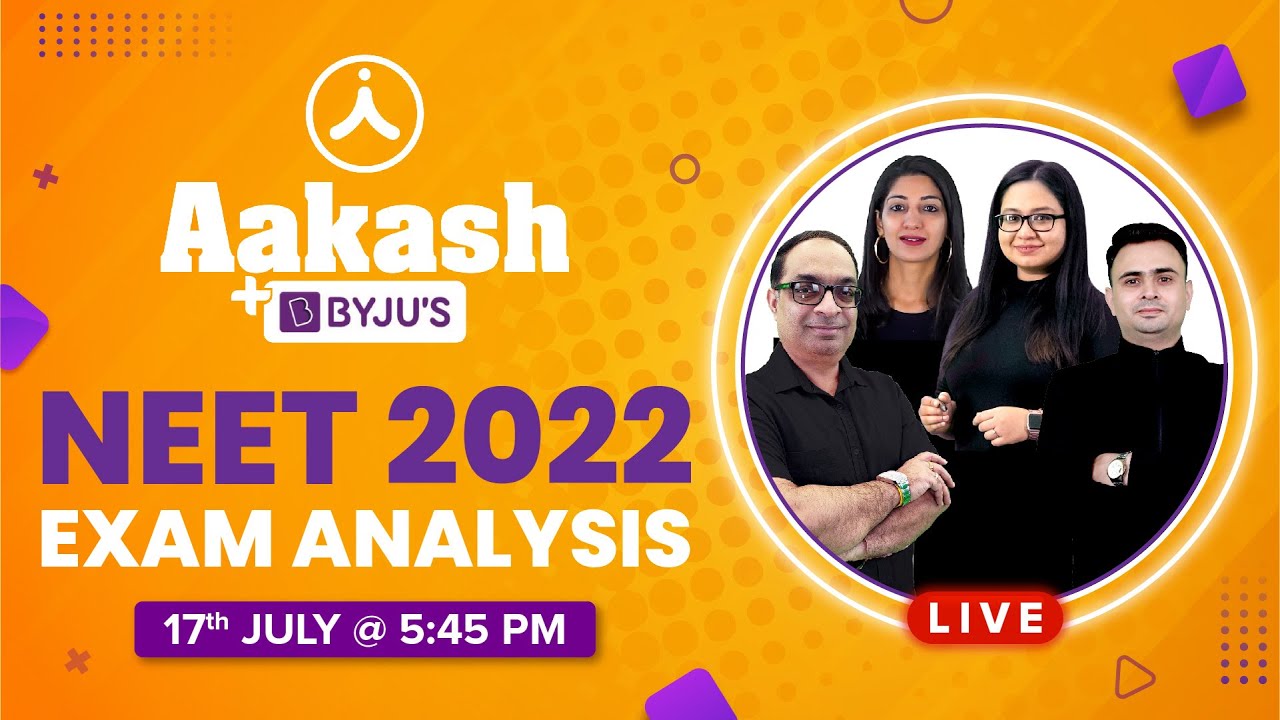
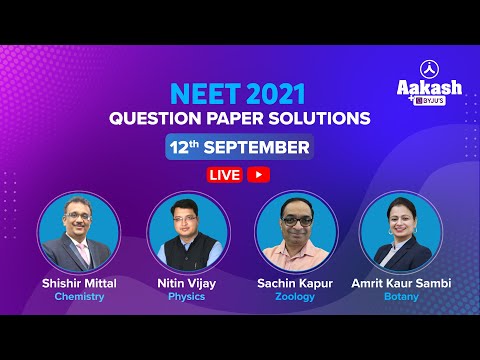
The information available here are very useful to NEET 2020 aspirants.
Can I change NEET examination centre ?
Once the NEET application form is filled and submitted, changes cannot be made to edit the exam centre. However, during this academic session i.e., NEET 2020, the NTA(National testing Agency) – conducting body for NEET, re-opened the portal for changes to the application form, including changes to exam centre, several times because of inconvenience caused to many registered candidates. This, in view of postponement of exam due to COVID-19. Check the official website for more details on the same.