The Distributed OS is separated into sections and loaded on different machines rather than placed on a single machine. Each machine has a piece of the distributed OS installed to allow them to communicate. Because they must deal with a variety of networking protocols, Distributed Operating Systems are far more sophisticated, massive, and complex than network Operating Systems.
In this article, we will look more into the Distributed Operating System according to the GATE Syllabus for (Computer Science Engineering) CSE. Let us read ahead to find out more about it.
Table of Contents
- What is the Distributed Operating System?
- Types of Distributed OS
- Features of Distributed OS
- Examples of Distributed OS
- Uses of Distributed OS
- Pros of Distributed OS
- Cons of Distributed OS
What is the Distributed Operating System?
A distributed operating system (DOS) is an essential sort of operating system. Many central processors are used in distributed systems to support various real-time applications & users. As a result, jobs for data processing are split across the processors.
It uses a single communication channel in order to connect several computers. These systems each have their own processor and memory. Also, these CPUs may communicate across various high-speed buses and telephone lines. The individual systems that communicate over a single channel are considered one entity, and loosely connected systems are another name for them.
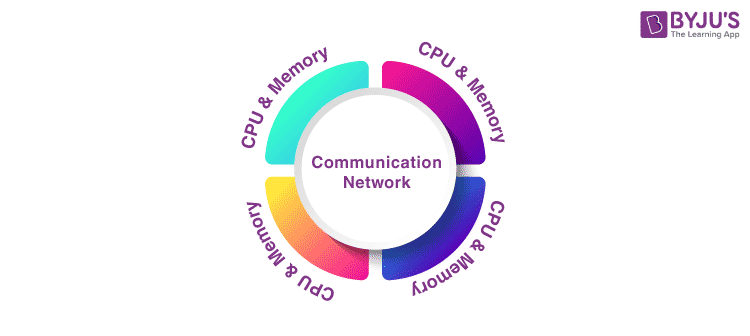
Distributed systems use many central processors to support various real-time apps and multiple users. As a result, workloads for data processing are spread across the processors.
Processors connect with one another via a variety of channels, like high-speed buses and telephone lines. Loosely connected systems or dispersed systems are the terms for them. The size and purpose of the processors in this system may vary. Sites, computers, nodes, and other terms are used to describe them.
LAN/WAN cables connect a number of computers, nodes, as well as sites to form this operating system. It allows whole systems to be distributed across a few central processors and supports a variety of real-time goods and users. Distributed OS can share computer resources and I/O files while also providing virtual machine abstraction to its users.
Types of Distributed OS
1. Client-Server System
This type of system needs the client to request some resource, which is then provided by the server. When any client connects to the server, the server may simultaneously serve many clients.
Tightly Coupled OS is another term for client-server systems. Multiprocessors and homogeneous multicomputers are the primary targets of this technology. Because they authorise all requests sent by client systems, Client-Server Systems act as a centralised server.
Server systems are split into two categories:
1.1. Computer Server System
This system enables the interface, after which the client sends its very own requests to be carried out as an action. It sends a response and delivers the result to the client after completing the action.
1.2. File Server System
It offers clients a file system interface via which they can do tasks such as file creation, deletion, updation, and more.
2. Peer-to-Peer System
In this system, nodes play a significant role. The task is split evenly among the nodes. These nodes can also share resources and information as required. They require some network to connect once more.
A “Loosely Coupled System” describes the peer-to-peer system. Because computer network applications comprise a huge number of processors which do not share memory or clocks, this concept is used. Each CPU has its own local memory, while they communicate with one another using a number of means, including telephone lines and high-speed buses.
3. Middleware
All apps running on various operating systems can communicate with each other thanks to middleware. By utilising these services, those programs can easily transfer all information to one another.
4. Three-tier
The client’s data is captured in the intermediate tier instead of the client, which makes development easier. Online applications are the most prevalent usage of this design.
5. N-tier
N-tier systems are utilised when a server or application has to send requests to other enterprise services over the network.
Features of Distributed OS
The distributed operating system has several features. Here are a few examples:
Openness
It indicates that the system’s services are exposed to the public via interfaces. These interfaces also provide only the service syntax, for instance, the function’s type, return type, and parameters. These interfaces are created using Interface Definition Languages (IDL).
Scalability
It means that as more nodes are added to the system, the system’s efficiency must not change. Furthermore, the overall performance of a 100-node system should be comparable to that of a 1000-node system.
Resource Sharing
The ability to share resources is its most important feature. They can also exchange resources in a safe and secure way. Printers, data, files, web pages, storage, and other shared resources are examples.
Flexibility
The modular properties of a DOS increase its flexibility and allow it to provide a wider range of high-level services. The quality and completeness of the kernel/microkernel simplify the implementation of these services.
Transparency
It is the distributed operating system’s most crucial feature. A distributed operating system’s main goal is to hide the fact that all the resources are shared. Also, transparency indicates that the consumer isn’t aware that the resources he’s using are shared. In addition, the system should be a stand-alone unit for the user.
Heterogeneity
Operating systems, programming languages, networks, computer hardware, as well as implementations by different developers can all affect the components of distributed systems.
Fault Tolerance
Fault tolerance refers to the ability of a user to continue working even if software or hardware malfunctions.
Examples of Distributed OS
There are numerous distributed operating system examples. Here are a few of them:
Solaris – Made for multiprocessor SUN workstations.
OSF/1 – Created by the very Open Foundation Software Company and is Unix compatible.
Micros – While allocating particular jobs to all nodes present in the system, the MICROS OS ensures a balanced data load.
DYNIX – Created specifically for Symmetry multiprocessor systems.
Locus – It can access both local and distant files at the same time, regardless of location.
Mach – It has multithreading and multitasking capabilities.
Uses of Distributed OS
The distributed OS has numerous applications. Here are a few examples:
Network Applications
Many network apps, including the web, multiplayer web-based games, peer-to-peer networks, and virtual communities, rely on DOS.
Telecommunication Networks
DOS is useful in cellular networks and phones. In networks like wireless sensor networks, the Internet, and routing algorithms, a DOS can be found.
Real-Time Process Control
Aircraft control systems are instances of real-time process control systems that operate on a deadline.
Parallel Computation
DOS is the foundation for systematic computing, which encompasses cluster and grid computing as well as a number of volunteer computing projects.
Pros of Distributed OS
The distributed OS has a number of advantages. Here are a few of them:
- It may share all resources (disc, nodes, network interface, CPU, computers, and so on) between sites, enhancing data availability throughout the system.
- Since all information is replicated across all sites, the risk of data corruption is reduced; if one site fails, then the user can access the data from another working site.
- Because the entire system is independent of one another, if one site crashes, the complete system does not come to a halt.
- It improves the speed with which data is sent from one site to another.
- Because it may be accessible from both local and remote sites, it is an open system.
- It aids in the speeding up of data processing.
- Most fault-tolerant distributed systems are composed of multiple nodes that interact. Even if one machine fails, the system continues to function.
Cons of Distributed OS
The distributed OS has a number of drawbacks. Here are a few examples:
- The system must determine which jobs must be carried out, when they must be carried out, and where they must be carried out. The restrictions of a scheduler might result in underutilised hardware as well as unpredictable runtimes.
- Because the connections and nodes must be guarded, it is difficult to establish appropriate security in DOS.
- In comparison to a single-user system, the database attached to a DOS is complicated and difficult to operate.
- In comparison to other systems, the underlying software is exceedingly sophisticated and poorly understood.
- Communication delay will increase when a system becomes more broadly spread. As a result, developers and teams must pick between consistency, availability, and latency.
- These systems aren’t generally available due to their perceived high cost.
- For large clusters, gathering, processing, displaying, and monitoring hardware consumption metrics can be a major challenge.
Keep learning and stay tuned to BYJU’S to get the latest updates on GATE Exam along with GATE Eligibility Criteria, GATE 2024, GATE Admit Card, GATE Application Form, GATE Syllabus, GATE Cutoff, GATE Previous Year Question Paper, and more.
Also Explore,
- Batch Operating System
- Binary Semaphores in Operating System
- Contiguous Memory Allocation in Operating System
- Counting Semaphores in Operating System
- Deadlock Detection and Recovery in Operating System
- Deadlock Prevention in Operating System
- Dynamic Partitioning in Operating System
- Fixed Partitioning in Operating System
- Functions of Operating System
- Operating System GATE Questions
- Methods for Handling Deadlock in Operating System
- Multiprocessing Operating System
- Multiprogramming Operating System
- Multitasking Operating System
- Network Operating System
- Non-Contiguous Memory Allocation in Operating System
- Operating System Services
- Paging in OS
- Process in Operating System
- Process Scheduler in Operating System
- Process Scheduling in Operating System
- Process State in Operating System
- Real-Time Operating System
- Resource Allocation Graph in Operating System
- Semaphores in Operating System
- Time-Sharing Operating System
- Types of Operating System
Comments