Both Users and programs benefit from the services provided by an operating system. It provides a platform for programs to run in and gives users the ability to run programs in a more convenient way.
In this article, we will dive deeper into Operating System Services according to the GATE Syllabus for (Computer Science Engineering) CSE. Keep reading ahead to learn more.
Table of Contents
What is an Operating System?
Every computer, regardless of its size or purpose, needs an operating system to work and be helpful. Modern computer systems are not complete without an operating system. It’s a well-organised set of programs that controls the hardware.
An operating system is a program that allows people to communicate with computer hardware. A user is a person who sits at a computer terminal and is more interested in the application than in the machine’s architecture. The user never interacts directly with the hardware. He must make a request for hardware services through the operating system.

The operating system is in charge of managing resources. It is in charge of managing the hardware, which includes processors, memory, I/O devices, as well as communication devices.
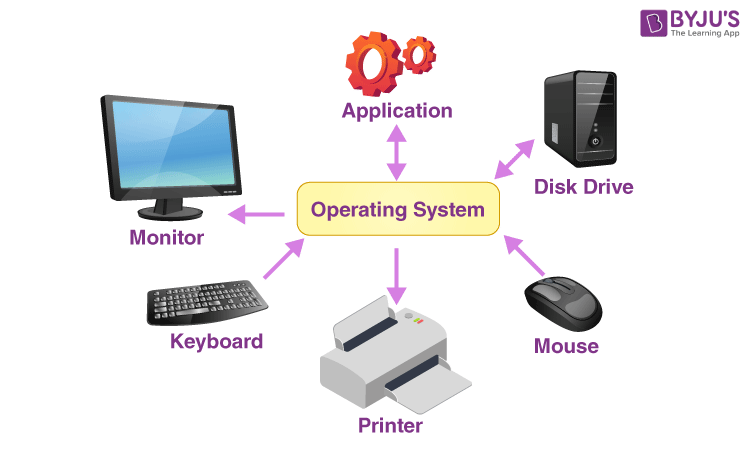
The operating system runs in one of two modes: user mode or kernel mode. User mode is for compilers and editors, while kernel mode is for operating system code.

Operating System Services
The programming environment where a programmer works on a given computer system is provided by the operating system. The user software uses the operating system to request various resources. Utility programmers and users can take advantage of a number of services provided by the operating system. These services are accessed by application programming interfaces (APIs) or system calls. The application can use those interfaces to request a service from the OS, pass parameters, and get the results of the action.
An operating system provides the following services:
Program Execution
Several tasks must be completed in order to run a programme. Both the data and instructions must be loaded into the main memory. Furthermore, files and input-output devices should be initialized, as well as other resources that have to be prepared. These types of jobs are handled by the operating structures. The user no longer has to be concerned about memory allocation, multitasking, or anything else.
Control Input/Output Devices
Because there are many different types of I/O devices in a computer system, each one has its own set of precise instructions for operation. By offering a unified interface, the operating system hides such information. As a result, it is simple for a programmer to access such devices.
Program Creation
The operating system provides structures and tools, like editors and debuggers, to aid programmers in the creation, modification, and debugging of programs.
Error Detection and Response
An error in a device can cause the entire device to malfunction. Device failure, division by zero, memory errors, attempts to access restricted memory regions, and other hardware and software problems are examples. The OS monitors the system for problems and takes appropriate action with minimal impact on running programs to avoid errors.
Errors can happen frequently when working with computers. Errors can occur in the following areas:
- Memory hardware: For example, the memory becomes full, memory error, etc.
- User program: For example, attempting to access illegal locations of memory, dividing by zero, using too much CPU time, and many more.
- Input/ Output devices: For example, a network having a connection failure, the lack of paper in a printer, and many more.
The operating system would take appropriate action and create messages to guarantee correct and consistent computation in the face of these and other types of probable mistakes.
Accounting
To improve overall performance, an operating device collects utilisation records for a variety of assets and tracks overall performance metrics and responsive time. These personal records are useful for future upgrades and device adjustments to improve overall performance.
Security and Protection
The operating device secures a person’s statistics and packages from unauthorised users and prevents them from being tampered with. The security feature guards against threats that are broadcast by people who are not in control of the running device.
For example,
When a user downloads software from the internet, that programme could contain malicious code that harms other programs. While downloading such programs, the operating system guarantees that suitable checks are performed.
If a couple of users share a computer system, the various processes must be safeguarded from another intrusion. For this, the operating system provides a number of mechanisms that would allow only those processes to access resources that have received valid operating system authorisation. The technique could include assigning each user a unique user id and password.
File Management
Secondary storage devices, such as magnetic tapes, magnetic disks and optical disks, are used by computers to store data and information. Speed, data transfer rate, capacity, and data access techniques are all characteristics of storage media.
The OS must be aware of the many types of files as well as the properties of various storage devices in order to manage them. It must also provide the proportion and security method for papers.
Communication
The operating system is in charge of coordinating the transfer of data and programs across computers connected by a network. Message passing and shared memory are used to accomplish this communication.
Keep learning and stay tuned to get the latest updates on GATE Exam along with GATE Eligibility Criteria, GATE 2023, GATE Admit Card, GATE Syllabus, GATE Previous Year Question Paper, and more.
Also Explore,
- Batch Operating System
- Binary Semaphores in Operating System
- Contiguous Memory Allocation in Operating System
- Counting Semaphores in Operating System
- Deadlock Detection and Recovery in Operating System
- Deadlock Prevention in Operating System
- Distributed Operating System
- Dynamic Partitioning in Operating System
- Fixed Partitioning in Operating System
- Functions of Operating System
- Methods for Handling Deadlock in Operating System
- Multiprocessing Operating System
- Multiprogramming Operating System
- Multitasking Operating System
- Network Operating System
- Non-Contiguous Memory Allocation in Operating System
- Paging in OS
- Process in Operating System
- Process Scheduler in Operating System
- Process Scheduling in Operating System
- Process State in Operating System
- Real-Time Operating System
- Resource Allocation Graph in Operating System
- Semaphores in Operating System
- Time-Sharing Operating System
- Types of Operating System
Comments