Computer Abbreviation is one of the most frequently asked topics in the Computer Awareness section for various Government exams. Aspirants preparing for the upcoming competitive exam must go through the important computer abbreviations list given below.
In this article, we bring to you the list of important computer abbreviations along with a few sample questions which may be asked with respect to this topic.
| Keen on learning more about the functioning and applications of a Computer?
Upgrade your Computer Knowledge for the upcoming competitive exams with the help of the following links: |
List of Computer Abbreviations PDF:-Download PDF Here
Computer Awareness is one such subject which is asked in almost all major competitive exams conducted in the country. Bank, Insurance, SSC, RRB, etc. comprise a separate section for Computer Knowledge. While in a few, questions from this subject are asked as General Knowledge. In UPSC, computer-related questions form the part of the Science and Technology section.
Thus, having complete knowledge of the various applications, software, terminologies, abbreviations, etc. related to computers can be of great help for candidates.
Given below are a few more computer-based concepts which can be helpful for competitive exam aspirants and for learners:
| Input and Output Devices | Computer Virus |
| Web Browsers | Storage Devices |
| Important Computer-related Terms | OSI Model – Open Systems Interconnection |
List of Computer Abbreviations & Acronyms
Given below is the list of computer abbreviations to prepare for the Government exams 2023:
| Computer Abbreviations List | ||
| S. No. | Computer Abbreviation | Full Form |
| 1 | AAC | Advanced Audio Coding |
| 2 | ABR | Average Bit Rate |
| 3 | ADSL | Asymmetric Digital Subscriber Line |
| 4 | AGP | Advanced Graphics Port |
| 5 | AI | Artificial Intelligence |
| 6 | AIM | AOL Instant Messenger |
| 7 | ALGOL | Algorithmic Language |
| 8 | ALU | Arithmetic Logic Unit |
| 9 | AOL | America Online |
| 10 | AMD | Advanced Micro Devices |
| 11 | API | Application Program Interface |
| 12 | APT | Automatically Programmed Tooling |
| 13 | ARP | Address Resolution Protocol |
| 14 | ARPANET | Advanced Research Projects Agency Network |
| 15 | ARQ | Automatic Repeat Request |
| 16 | AS | Autonomous System |
| 17 | ASCII | American Standard Code for Information Interchange |
| 18 | ASP | Active Server Pages |
| 19 | ASPI | Advanced SCSI Programming Interface |
| 20 | ATA | Advanced Technology Attachment |
| 21 | ATDT | Attention Dial Tone |
| 22 | AUI | Attachment Unit Interface |
| 23 | AUTOEXEC | Autoexec Automatic Execution file |
| 24 | AVI | Audio Video Interleave |
| 25 | BASIC | Beginner’s All-purpose Symbolic Instruction Code |
| 26 | BCC | Blind Carbon Copy |
| 27 | BCD | Binary Coded Decimal |
| 28 | BCR | Bar Code Reader |
| 29 | BDSL | Broadband DSL |
| 30 | BEDO | Burst Extended Data Out (RAM) |
| 31 | BGP | Border Gateway Protocol |
| 32 | BHTML | Broadcast Hyper Text Markup Language |
| 33 | BIOS | Basic Input Output System |
| 34 | BIPS | Billion Instruction Per Second |
| 35 | BIU | Bus Interface Unit |
| 36 | BMP | Bitmap |
| 37 | BRD | Blu-Ray Disc |
| 38 | CC | Carbon Copy |
| 39 | CD | Compact Disk |
| 40 | CD-R | Compact Disk – Recordable |
| 41 | CDROM | Compact Disk Read Only Memory |
| 42 | CDRW | Compact Disk Rewritable |
| 43 | CD-WO | Compact Disk – Write Once |
| 44 | CD-XA | Compact Disk – Extended Architecture |
| 45 | CGI-BIN | Common Gateway Interface – Binary (programming for Web forms) |
| 46 | CIS | CompuServe Information Service |
| 47 | CISC | Complex Instructions Set Computers |
| 48 | CMD | Command |
| 49 | CMYK | Cyan-Magenta-Yellow-Black (color model) |
| 50 | CNM | Circulatory Network Mode |
| 51 | COAX | Coaxial Cable (for Ethernet and similar networks) |
| 52 | COBOL | Common Business Oriented Language |
| 53 | COMPUTER | Commonly Operated Machine Particularly Used for Trade/Technology, Education, and Research. |
| 54 | CPI | Clock / Cycle Per Instruction |
| 55 | CPU | Central Processing Unit |
| 56 | CROM | Computerized Range of Motion |
| 57 | CRT | Cathode Ray Tube( standard type computer monitor display |
| 58 | CSLIP | Compressed Serial Line Interface Protocol (Internet) |
| 59 | CSS | Cascading Style Sheets |
| 60 | CTRL | Control (computer keyboard key) |
| 61 | CUI | Character User Interface |
| 62 | DAC | Data Acquisition and Control |
| 63 | DAT | Digital Audio Tape |
| 64 | dB | Decibel |
| 65 | DBMS | Data Base Management System |
| 66 | DDL | Data Definition Language |
| 67 | DHTML | Dynamics Hyper Text Markup Language |
| 68 | DML | Data Manipulation Language |
| 69 | DNS | Domain Name System |
| 70 | DOC | Data Optimizing Computer |
| 71 | Doc | Document |
| 72 | DOS | Disk Operating System |
| 73 | DRAM | Dynamic Random Access Memory |
| 74 | DVD | Digital Video/Versatile Disc |
| 75 | DVDR | Digital Versatile Disk Recordable |
| 76 | DVDRW | Digital Versatile Disk Rewritable |
| 77 | DCE | Data Communications Equipment |
| 78 | DVI | Digital Visual Interface |
| 79 | DVR | Digital Video Recorder |
| 80 | E-Commerce | Electronic Commerce |
| 81 | EDC | Electronic Digital Computer |
| 82 | EDI | Electronic Data Interchange |
| 83 | EDP | Electronic Data Processing |
| 84 | EEPROM | Electronically Erasable Programmable Read Only Memory |
| 85 | EFS | Encrypted File System |
| 86 | EIDE | Enhanced Integrated Drive Electronics |
| 87 | Electronic Mail | |
| 88 | EPROM | Erasable Programmable Read Only Memory |
| 89 | EROM | Erasable Read Only Memory |
| 90 | FDD | Floppy Disk Drive |
| 91 | GB | Giga Byte |
| 92 | GDI | Graphical Device Interface |
| 93 | GUI | Graphical User Interface |
| 94 | HD | Hard Disk |
| 95 | HTML | Hyper Text Markup Language |
| 96 | HTTP | Hyper Text Transfer Protocol |
| 97 | I/O | Input/Output (serial and parallel ports) |
| 98 | IC | Integrated Circuit |
| 99 | IMAP | Internet Message Access Protocol |
| 100 | INTEL | Integrated Electronics |
| 101 | IOP | Input Output Processor |
| 102 | IP | Internet Protocol |
| 103 | ISDN | Integrated Services Digital Network |
| 104 | ISP | Internet Service Provider |
| 105 | IVR | Interactive Voice Response |
| 106 | KB | KILOBYTE |
| 107 | Kbps | Kilobits/Kilobytes Per Second |
| 108 | LAN | Local Area Network |
| 109 | LED | Light Emitting Diode |
| 110 | LLL | Low Level Language |
| 111 | LPT | Line Printer |
| 112 | MAC | Media Access Control |
| 113 | MAN | Metropolitan Area Network |
| 114 | MB | Motherboard/ Megabyte |
| 115 | MBASIC | Microsoft BASIC (Microsoft) |
| 116 | MBPS | Megabytes Per Second |
| 117 | Mbps | Megabits Per Second |
| 118 | MICR | Magnetic Ink Character Recognition |
| 119 | MMX | Multimedia Extensions |
| 120 | MODEM | Modulator Demodulator |
| 121 | MSCDEX | Microsoft Compact Disc Extension |
| 122 | MS-DOS | Microsoft – Disk Operating System |
| 123 | NAT | Network Address Translation |
| 124 | NTP | Network Time Protocol |
| 125 | OCR | Optical Character Reader |
| 126 | OMR | Optical Mark Reader |
| 127 | OOP | Object Oriented Programming |
| 128 | OS | Operating System |
| 129 | P2P | Point to Point Protocol |
| 130 | PAN | Personal Area Network |
| 131 | PC | Personal Computer |
| 132 | PCB | Printer Circuit Board |
| 133 | PCI | Peripheral Component Interconnect |
| 134 | PHP | Hypertext Preprocessor |
| 135 | PIXEL | Picture Element |
| 136 | PNG | Portable Network Graphics |
| 137 | PPP | Point to Point Protocol |
| 138 | PRN | Printer |
| 139 | PROM | Programmable Read Only Memory |
| 140 | RAM | Random Access Memory |
| 141 | RARP | Reverse Address Resolution Protocol |
| 142 | RDBMS | Relational Data Base Management System |
| 143 | RIP | Routing Information Protocol |
| 144 | RISC | Reduced Instruction Set Computer |
| 145 | ROM | Read Only Memory |
| 146 | SAM | Software Asset Management |
| 147 | SAN | Storage Area Network |
| 148 | SCSI | Small Computer System Interface |
| 149 | SDRAM | Synchronous Dynamic Random Access Memory |
| 150 | SFTP | Secure File Transfer Protocol |
| 151 | SGML | Standard Generalized Markup Language |
| 152 | SGRAM | Synchronous Graphics RAM |
| 153 | SIP | Session Initiation Protocol |
| 154 | SIU | Serial Interface Unit |
| 155 | SMTP | Simple Mail Transfer Protocol |
| 156 | SNAP | Sub Network Access Protocol |
| 157 | SNMP | Simple Network Management Protocol |
| 158 | SRAM | Static Random Access Memory |
| 159 | SYSOP | System Operator |
| 160 | TCP | Transmission Control Protocol |
| 161 | UI | User Interface |
| 162 | URL | Uniform Resource Locator |
| 163 | USB | Universal Serial Bus |
| 164 | VCD | Video Compact Disk |
| 165 | VDU | Visual Display Unit |
| 166 | VIRUS | Vital Information Resource Under Siege |
| 167 | VRAM | Video Random Access Memory |
| 169 | VxD | Virtual Extended Driver |
| 170 | WAN | Wide Area Network |
| 171 | WAP | Wireless Application Protocol |
| 172 | WBMP | Wireless Bitmap Image |
| 173 | WIFI | Wireless fidelity |
| 174 | WLAN | Wireless Local Area Network |
| 175 | WML | Wireless Markup Language |
| 176 | WWW | World Wide Web |
| 178 | XGA | Extended Graphics Array |
| 179 | XHTML | Extensible Hyper Text Markup Language |
| 180 | XMF | Extensible Music File |
| 181 | XML | Extensible Markup Language |
| 182 | XMS | Extended Memory Specification |
| 183 | FORTRAN | Formula Translation |
Candidates can also refer to the below-mentioned links to prepare for the Computer Awareness section:
| TCP/IP Model | High-Level Computer Language |
| Basics of Cloud Computing | List of Banking Abbreviations |
List of Computer Abbreviations PDF:-Download PDF Here
Sample Questions Related To Computer Abbreviations
For the reference of candidates, given below are the sample questions based on computer abbreviations.
Q 1. What does “U” stand for in “URL”?
- Uniform
- United
- Unicode
- Universal
- Unit
Answer: (1) Uniform
Q 2. What does COBOL stand for?
- Common Business Organised Language
- Common Business Oriented Language
- Code for Business Oriented Langauge
- Code of Business Organised Language
- Computer Basic Language
Answer: (2) Common Business Oriented Language
Q 3. What is the full form of WiFi?
- Wireless Fidelity
- Wireless Internet Federation
- Wireless Internet
- Wireless Internet Facility
- None of the Above
Answer: (1) Wireless Fidelity
Q 4. What does “L” stand for in “XML”?
- Link
- Language
- Loading
- Linux
- Laser
Answer: (2) Language
Q 5. What does PNG stand for?
- Portable Graphics
- Processed Network Graphics
- Personal Network Graphics
- Picture Network Graphic
- None of the Above
Answer: (3) Personal Network Graphics
Aspirants must know all the terms and abbreviations related to computer as questions may be framed from this topic. With the advancement in the field of technology, candidates must stay updated with the latest computer abbreviations and acronyms as questions based on them may be asked in the final exam.
Apart from computer abbreviations, there are various other concepts that candidates can learn about. Refer to the following links for the same:
For those who are looking for tips to start off with their preparation, they can visit the Preparation Strategy for Competitive Exams page and get the best ways to sort a study plan.
For any further information regarding the Government exams and study material and preparation tips, candidates can turn to BYJU’S.
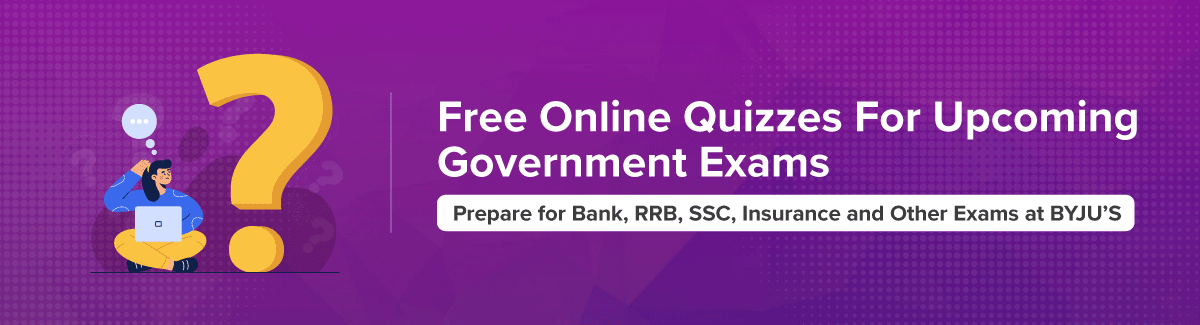
Comments