A storage device for a computer enables its user to store and safely access the data and applications on a computer device. Knowing and learning about these computer storage devices is necessary as it works as one of the core components of the system.
In terms of Computer Awareness as well, the user must be aware of the various elements which together contribute to the working and functioning of any computer device. Thus, in this article, we bring to you the various storage devices of a computer along with their functions and uses.
Also, for candidates preparing for competitive exams, some sample computer storage devices questions have been given along with their answers. Aspirants who are preparing for exams which comprise Computer Knowledge as a subject in the syllabus can refer to them for assistance.
| Table of Contents: |
Let us start with first understanding the term “Computer storage device” by its definition.
Computer Storage Device Definition: A hardware device which can be used to store digital data and applications which may be in the form of images, video, audio, etc. is called a storage device. It is a key component of a computer and the hard drive is one of its examples.
List of Computer Storage Devices PDF:-Download PDF Here
| Want to learn more about the other important computer components and elements??
Refer to the following links and get more computer-related study material: |
Types of Computer Storage
The computer storage unit is divided into three parts. Given below are details about the three types of computer storage:
- Primary Storage: This is the direct memory which is accessible to the Central Processing Unit (CPU).
- This is also known as the main memory and is volatile.
- This is temporary. As soon as the device turns off or is rebooted, the memory is erased
- It is smaller in size
- Primary storage comprises only of Internal memory
- Examples of primary storage include RAM, cache memory, etc.
- Secondary Storage: This type of storage does not have direct accessibility to the Central Processing Unit.
- The input and output channels are used to connect such storage devices to the computer, as they are mainly external
- It is non-volatile and larger storage capacity in comparison to primary storage
- This type of storage is permanent until removed by an external factor
- It comprises of both internal and external memory
- Examples of secondary storage are USB drives, floppy disks, etc.
- Tertiary Memory: This type of storage is generally not considered to be important and is generally not a part of personal computers.
- It involves mounting and unmounting of mass storage data which is removable from a computer device
- This type of storage holds robotic functions
- It does not always require human intervention and can function automatically
Also, for further information, refer to the links below where other important Computer Awareness topics have been discussed in detail. Also, sample questions based on each of them have also be given:
| Microsoft Windows | Microsoft Office |
| Computer Shortcut Keys | High Level Computer Languages |
| Types of Computer | Computer Virus |
List of Computer Storage Devices
There are four types of devices in which computer data can be stored. Discussed below are the same in detail.
Magnetic Storage Devices
The most commonly used storage devices in today’s time are magnetic storage devices. These are affordable and easily accessible. A large amount of data can be stored in these through magnetised mediums.
A magnetic field is created when the device is attached to the computer and with the help of the two magnetic polarities, the device is able to read the binary language and store the information. Given below are the examples of magnetic storage devices.
- Floppy Disk – Also known as a floppy diskette, it is a removable storage device which is in the shape of a square and comprises magnetic elements. When placed in the disk reader of the computer device, it spins around and can store information. Lately, these floppy disks have been replaced with CDs, DVDs and USB drives
- Hard Drive – This primary storage device is directly attached to the motherboard’s disk controller. It is integral storage space as it is required to install any new program or application to the device. Software programs, images, videos, etc. can all be saved in a hard drive and hard drives with storage space in terabytes are also easily available now
- Zip Disk – Introduced by Iomega, is a removable storage device which was initially released with a storage space of 100 MB which was later increased to 250 and then finally 750 MB
- Magnetic Strip – A magnetic strip is attached in the device comprising digital data. The most suitable example for this is a debit card which has a strip placed on one of its sides which stores the digital data
Optical Storage Devices
Such devices used lasers and lights to detect and store data. They are cheaper in comparison to USB drives and can store more data. Discussed below are a few commonly used optical storage devices.
- CD-ROM – This stands for Compact Disc – Read-Only Memory and is an external device which can store and read data in the form of audio or software data
- Blu-Ray Disc – Introduced in 2006, Blu-ray disk was backup up by major IT and computer companies. It can store up to 25 GB data in a single-layer disc and 50 GB data in a dual-layer disc
- DVD – Digital Versatile Disc is another type of optical storage device. It can be readable, recordable, and rewritable. Recordings can be done in such devices and then can be attached to the system
- CD-R – It is a readable Compact Disc which uses photosensitive organic dye to record data and store it. They are a low-cost replacement for storing software and applications
| Related Links | |
| Web Browsers | Components of Computer |
| Basics of MS Excel | Difference Between RAM and ROM |
| Difference Between Firewall and Antivirus | Hardware and Software Questions |
Flash Memory Devices
These storage devices have now replaced both magnetic and optical storage devices. They are easy to use, portable and easily available and accessible. They have become a cheaper and more convenient option to store data.
Discussed below are the major flash memory devices which are being commonly used by the people nowadays.
- USB Drive – Also, known as a pen drive, this storage device is small in size and is portable and ranges between storage space of 2 GB to 1 TB. It comprises an integrated circuit which allows it to store data and also replace it
- Memory Card – Usually attached with smaller electronic and computerised devices like mobile phones or digital camera, a memory card can be used to store images, videos and audios and is compatible and small in size
- Memory Stick – Originally launched by Sony, a memory stick can store more data and is easy and quick to transfer data using this storage device. Later on, various other versions of memory stock were also released
- SD Card – Known as Secure Digital Card, it is used in various electronic devices to store data and is available in mini and micro sizes. Generally, computers have a separate slot to insert an SD card. In case they do not have one, separate USBs are available in which these cards can be inserted and then connected to the computer
There are various other flash memory drives which are also easily available in the market and are easily accessible and easy to use.
Online Cloud Storage
The term Cloud computing is used to describe the data centres available for users over the Internet where they can save their databases and files. This data can easily be accessed over the internet anytime and anywhere.
This has become a common mode to store data. The largest or the smallest computerised devices can use the online cloud storage to save their data files. This option is also available in mobile phones where a backup of our files and data is being managed.
To learn in detail about the Basics of Cloud Computing, candidates can visit the linked article.
List of Computer Storage Devices PDF:-Download PDF Here
Characteristics of Computer Storage Devices
Over the years, the usage of computer and electronic devices have massively increased and so has the dependency on them. Personally or professionally a lot of data is entered into the computer and storing it becomes a must for future use. Thus, these internal and external storage devices have come in as a saviour for the users.
In case of less memory space in the device, the various computer storage devices can be used to save the data securely without losing it.
Given below are a few characteristics of these storage devices:
- Because of volatile memory, the data stored can be saved and also replaced whenever needed
- These devices are readable, writable and rewritable which ensures that the data saved if not necessary can be removed or replaced accordingly
- Accessibility to these has become very easy and convenient. The devices are easily available online and offline and need no expertise for usage
- The capacity and size of these drives and devices has become an added advantage
- Even in terms of performance, using these storage devices the data can be saved easily but can also be transferred easily from one device to another
Furthermore, for Government exam aspirants who are looking for mock tests and practise papers to improve their performance in the upcoming exams can refer to the following links:
| Previous Year Govt Exam Question Paper PDF [with solutions] | Free Online Mock Test Series with Solutions |
| Bank PO Question Papers | Online Government Exam Quiz |
Computer Storage Devices Questions and Answers
As discussed earlier, Computer Awareness based questions are asked in competitive exams. Though these questions may not be very complex, candidates must be aware of the basic concepts, applications, programs and terms to answer the questions.
Given below are a few sample questions on Computer storage devices for the candidate’s assistance.
Q 1. Which of the following is not an example of Flash Memory Drives?
- Memory Stick
- Pen Drive
- SD Card
- Compact Disc
- None of the above
Answer: (4) Compact Disc
Q 2. Which of these storage devices has a minimum storage capacity?
- USB drive
- Hard Disk
- Floppy Disk
- Compact Disc
- Cloud Storage
Answer: (3) Floppy Disk
Q 3. What is the meaning of “backing up data” on the computer?
- Copy the data to another device/location to save it for future use
- Saving the computer from a virus
- Inserting SD card to the computer device
- Connecting Personal computer to a network
- None of the above
Answer: (1) Copy the data to another device/location to save it for future use
Q 4. Which among the following is an example of a magnetic storage device?
- Floppy Disc
- Credit Card
- Compact Disc
- All of the above
- None of the above
Answer: (4) All of the above
Candidates must keep themselves updated with Computer Awareness as questions like the ones mentioned above may also be asked to analyse your general awareness.
To know more about the upcoming exams or to get the latest study material and the best preparation tips, turn to BYJU’S for help.

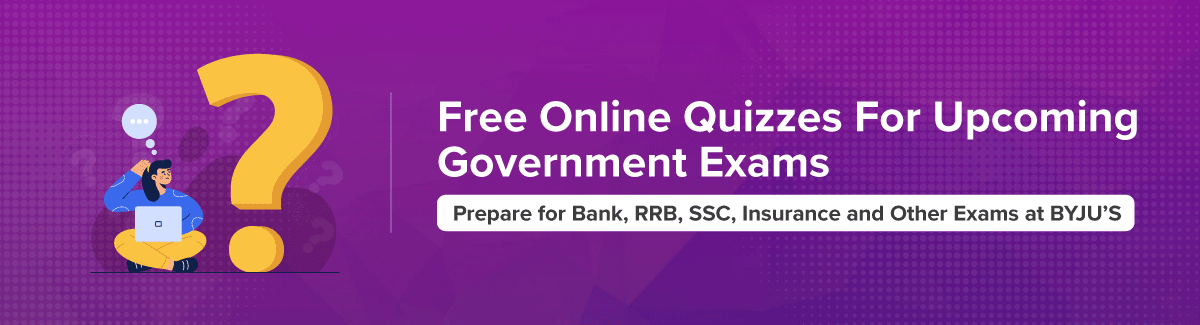
Comments