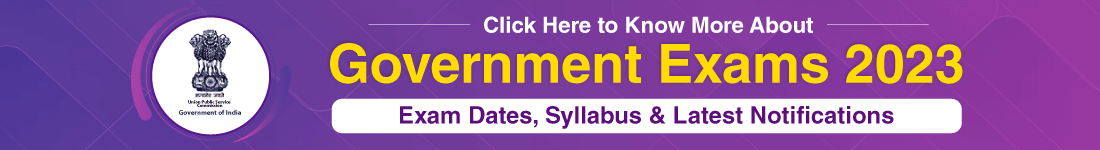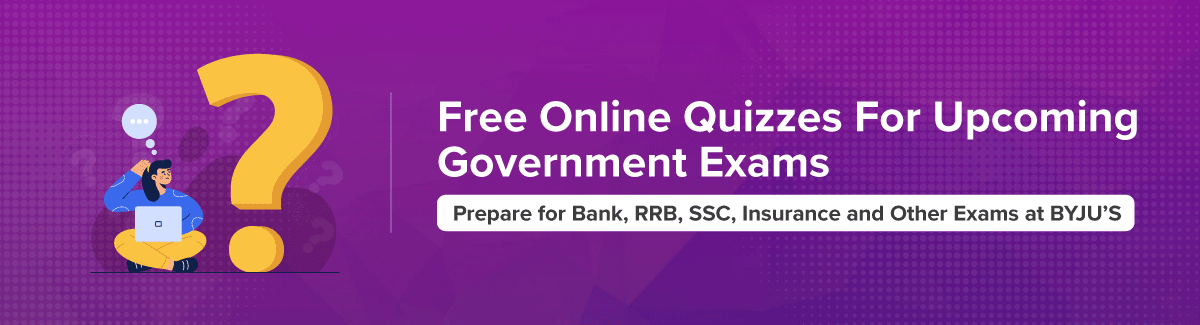UGC NET application form details are usually made available on the official website of the University Grant Commission. The UGC NET form filling process is entirely online. To attain eligibility for the Assistant Professor or Junior Research Fellowship, it is mandatory to fill the UGC NET registration form. The registration form for the UGC NET June Cycle 2023 will be available shortly on the official website of UGC NET. The UGC NET June application form is expected to be available by the end of April 2023. Previously, the UGC NET December Cycle registration was carried out from December 29, 2022, to January 23, 2023.
The National Testing Agency activates the UGC NET online registration portal to apply for the exam as the exam dates are announced. This article aims to provide detailed information regarding the UGC NET application form, including the steps for UGC NET apply online process and relevant details.
| Do you wish to clear the UGC NET exam? Refer to the links below and ace the examination: |
UGC NET Apply Online
The University Grant Commission accepts UGC online applications from only from the eligible candidates who have post-graduated from a government recognized University.
The UGC online application process has various stages such as registration form, uploading of documents, filling up of application form and payment of fees. The UGC NET December Cycle registration was carried out from December 29, 2022, to January 23, 2023. The dates for the NTA UGC NET JRF June 2023 Cycle were announced on December 30, 2022.
All important dates related to the UGC Net registration process are given below.
| UGC NET Application Form 2023 | |
| UGC NET Notification 2023 | Phase 1: 29th December 2022
Phase 2: April 2023 |
| UGC NET Application process | 29th December 2022 to 17 January 2023 |
| Last date to pay UGC NET application fee | 17th January 2023 (11: 50 PM) |
| UGC NET Application correction window | 19th & 20th January 2023 |
| UGC Admit card 2023 | 19th February 2023 |
| UGC NET exam Phase I | February 21 to March 10, 20232 |
UGC NET Registration Online
UGC NET online application is a simple procedure and candidates must make sure that the online registration procedure is completed systematically as the conducting body acknowledges no discrepancy.
UGC NET application form needs to be filled in by a candidate with the basic personal details and the academic and educational qualification. The UGC NET exam starts with the UGC NET apply online procedure. Once the application form is successfully filled, then only the admit card for the written exam is generated.
Given below is a list of documents that are required while filling in the UGC NET application form:
- Scanned Photograph of Candidate (Greater than 10 kb and less than 200 kb)
- Scanned Image of Signature (with black ink) Greater than 4 kb and less than 30 kb. Signature in CAPITAL LETTERS will NOT be accepted.
- Educational Certificates
- Aadhar Card Number
Identity type (Note: from December 2018 onwards, Aadhaar Card is not a mandatory document for UGC NET registrations. Candidates are free to provide any other valid Government ID number such as passport number, bank account number, etc)
How to Fill UGC NET Online Application Form?
In order to fill the UGC Net application form, Candidates can apply online only from the University Grant Commission’s website, and no other mode of application will be accepted.
The steps to fill UGC NET registration forms are as follows:
- Candidates can go to the UGC website (ugcnet.nta.nic.in.) and click on the option “APPLY ONLINE” which will open a new screen.
- To register an application, choose the tab, “Click here for New Registration” and enter Name, Contact details and Email-id.
- Candidates must have a valid personal email ID, which should be kept active at least till the completion of UGC NET exam process.
- UGC will send an intimation to download call letters for On -Line Exam on this e-mail ID Only.
- Under no circumstances, a candidate should share the mention email ID to any other person.
- In case, a candidate does not have a valid personal email ID, he or she should create his/her new e-mail ID before applying online and must maintain that email account.
- A Provisional Registration Number and Password will be generated by the system and displayed on the screen. An Email & SMS indicating the Provisional Registration number and Password will also be sent. Candidates should note down the Provisional Registration Number and Password.
- In case the candidate is unable to complete the application form in one go, he / she can save the data already entered by choosing the “SAVE AND NEXT” tab.
- Prior to submission of the UGC NET online application, candidates are advised to use the “SAVE AND NEXT” facility to verify the details in the online application form and modify the same if required.
- Candidates are advised to carefully fill and verify the details filled in the UGC NET application form themselves as no change will be possible or entertained after clicking the “COMPLETE REGISTRATION” BUTTON.
- The Name of the candidate or his /her Father/ Husband etc. should be spelt correctly in the application as it appears in the Certificates/ Mark sheets/Identity proof. Any change/alteration found may disqualify the candidate.
- Validate your details and Save your application by clicking the ‘Validate your details’ and ‘Save & Next’ button.
- Candidates can proceed to upload Photo & Signature as per the specifications given
- Then proceed to fill other details of the UGC NET apply online form.
- Click on the Preview Tab to preview and verify the entire application form before “COMPLETE REGISTRATION”.
- Modify details, if required, and click on ‘COMPLETE REGISTRATION’ only after verifying and ensuring that the photograph, signature uploaded, and other details filled by you are correct.
- Click on the ‘Payment’ Tab and proceed for payment.
- Click on the ‘Submit ‘ button.
UGC NET Application Fee Payment
- The UGC NET application form is integrated with the payment gateway and the payment process can be completed by following the instructions.
- The payment for UGC NET apply online can be made by using Debit Cards (RuPay / Visa / Master Card / Maestro), Credit Cards, Internet Banking, IMPS, Cash Cards/ Mobile Wallets by providing information as asked on the screen.
- After submitting your payment information in the online application form, candidates are advised to wait for the intimation from the server and do not press back or double charge in order to avoid double charge.
- On successful completion of the transaction, an E-Receipt will be generated.
- Non-generation of ‘E-Receipt’ indicates PAYMENT FAILURE. On failure of payment, Candidates are advised to login again using their Provisional Registration Number and Password and repeat the process of payment.
- Candidates are required to take a printout of the e -Receipt and UGC NET online Application Form. Please note that if the same cannot be generated, online transactions may not have been successful.
The candidates have to pay a requisite application fee while filling their UGC NET Application Form as per their category. The fees once paid will not be refunded.
| UGC NET Application Fees | |
| Category | Total Charges |
| General or Unreserved | Rs. 1100/- |
| SC, ST, PwD, Transgender | Rs. 275/- |
| EWS, OBC-NCL | Rs. 550/- |
Aspirants can check the following links for assistance –
| Government schemes | Daily News Analysis | Government exams after 12th |
This is all about the details of the UGC NET Apply Online. Keep track of the page for latest updates.
Aspirants of government jobs can check also details regarding bank exams on the given link.
Aspirants who shall be appearing for the exam for the first time and are willing to get some preparation tips and study material for the competitive exams can turn to BYJU’S for assistance.
For the Best preparation strategy for competitive exams, candidates can visit the linked article and get detailed study material and preparation tips to excel in the examination.