Primary storage/memory, also known as main memory, is the part of the computer that stores current data, programmes, and instructions. The motherboard houses the primary storage, and as a result, data from and to primary storage can be read and written very quickly.
In this article, we will dive deeper into Primary Memory according to the GATE Syllabus for (Computer Science Engineering) CSE. Keep reading ahead to learn more.
Table of Contents
- What is Primary Memory?
- Why Do We Need Primary Memory?
- Classification of Primary Memory
- Why is Primary Memory volatile in nature?
- When does cache memory come into existence?
What is Primary Memory?
Primary Memory is a section of computer memory that the CPU can access directly. Primary Memory has a faster access time than secondary memory and is faster than cache memory in a memory hierarchy. Primary Memory, on average, has a storage capacity that is lower than secondary memory but higher than cache memory.
Why Do We Need Primary Memory?
Memory is structured in such a way that the access time for the ready process would be minimised in order to improve system efficiency. To reduce access time for the ready procedure, the following strategy is used.
- All applications, files, and data are kept on secondary storage, which is larger and has a longer access time.
- A CPU or processor cannot access secondary memory directly.
- The operating system loads any process into Primary Memory, which is comparatively smaller and can be directly accessed by the CPU in order to execute it.
- Because only those programmes are loaded in Primary Memory and are ready to be performed, the CPU may access them quickly, thus improving the system’s speed.
Memory Hierarchy refers to the step-by-step organising of memory.
Classification of Primary Memory
We can broadly classify Primary Memory into two parts:
1. Read-Only Memory or ROM
2. Random Access Memory or RAM
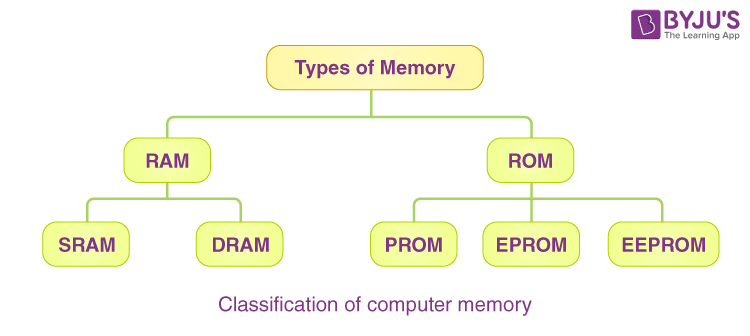
RAM or Read-Only Memory
Any data that does not need to be changed is saved in ROM. The ROM contains both programmes that run when the system boots up (known as a bootstrap programme that initialises the OS) and data such as the algorithm that the OS requires. Nothing can be tampered with or modified in ROM.
Types of ROM
We can classify ROM into four major types on the basis of their behaviour. They are:
1. MROM – Masked ROM is pre-programmed and hardwired ROM. Any text that has already been written cannot be changed in any way.
2. PROM – The user can only change the programmable ROM once. The user purchases a blank PROM and writes the required text on it; however, the content cannot be changed once it has been written.
3. EPROM – ROM that can be erased and programmed by removing the original material, which can be done by exposing EPROM to UV radiation, and the content can be modified. The charge on the ROM is dissipated by the ultraviolet light, allowing content to be rewritten on it.
4. EEPROM – The initial content of an electrically erasable and programmable ROM can be modified by erasing the content that can be easily deleted electrically. Instead of removing everything at once, one byte can be wiped at a time. As a result, reprogramming an EEPROM is a time-consuming procedure.
Random Access Memory
Any system process that has to be executed is put into RAM, where it is processed by the CPU according to the program’s instructions. If we click on an application like Browser, the Operating System will first load browser code into RAM, following which the CPU will execute and open the Browser.
Types of RAM
We can broadly classify RAM into SRAM or Static RAM and DRAM or Dynamic RAM on the basis of behaviour.
1. DRAM- To keep data, dynamic RAM, or DRAM, must be refreshed every few milliseconds. DRAM is made up of capacitors and transistors, and capacitors leak electric charge; hence DRAM must be charged on a regular basis. Because DRAM is less expensive than SRAM, it is commonly used in personal computers and servers.
2. SRAM – The data is stored in static RAM, or SRAM, as long as the system is powered on. SRAM stores a bit using sequential circuits, similar to a flip-flop, so it does not need to be refreshed on a regular basis. Because SRAM is so expensive, it’s only used when speed is critical.
Why is Primary Memory volatile in nature?
- Depending on whether Primary Memory is stored in RAM or ROM, its contents may or may not vanish when power is lost.
- The content in ROM is non-volatile, meaning it is saved even if power is lost.
- RAM’s content is volatile, meaning it vanishes when power fails or is lost.
When does cache memory come into existence?
The data present in Primary Memory can be accessed faster than data in secondary memory. The Primary Memory access times are typically in the microseconds, whereas the CPU can do operations in nanoseconds. The system’s performance suffers as a result of the time lag between reading data and acting on it, and as the CPU is underutilised, it may sit idle for some time. To reduce the time gap, a new memory segment known as cache memory was introduced.
Keep learning and stay tuned to get the latest updates on the GATE Exam along with Eligibility Criteria, GATE Syllabus for CSE (Computer Science Engineering), GATE CSE Notes, GATE CSE Question Paper, and more.
Also Explore,
Comments