The UPSC has released the 2019 Mains Admit Cards on its official website. The admit card can be downloaded by the candidates who have qualified for the mains exam. The mains admit cards will be available on the UPSC official website until 29th September 2019, 4:30 PM.
How to Download the UPSC Mains 2019 Admit Card
First, go to the UPSC website – (upsconline.nic.in)
Then, click on “e-Admit Cards for VARIOUS EXAMINATIONS OF UPSC” as shown below:
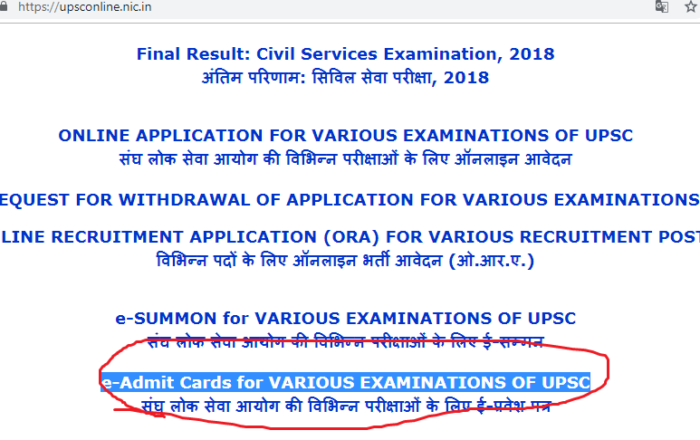
Then, you will come to a screen, where you have to click on CIVIL SERVICES (MAIN) EXAMINATION, 2019 : “Download”:
Follow the instructions as given on the screen after which you will be directed to a page where there would be important instructions for the candidate. Go through them carefully and thoroughly. You can also take a printout of the page for future reference.
After that, you should click ‘Yes’, following which you will reach a page wherein you would need to click on either of the two choices – by registration ID or by Roll no.
Once you click on either, you can fill in the relevant details and get your Admit Card.
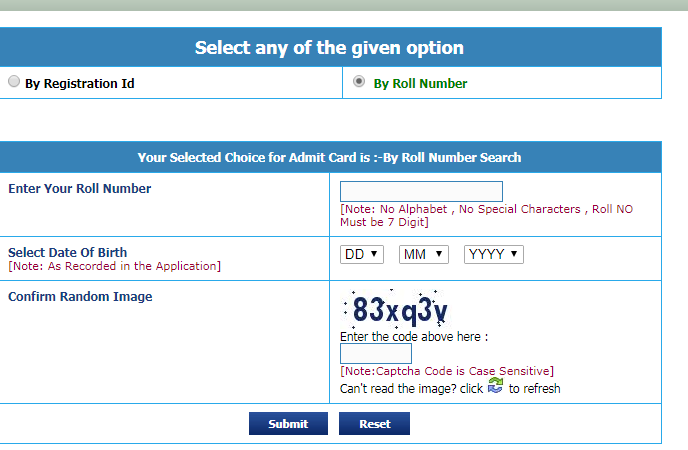
Now, please take a printout of the admit card and keep it safe.
Make sure you check your name and other details for any discrepancies in the admit card. If there are any, bring it to the notice of the UPSC as given in the ‘Important Instructions’. In case your photograph is not clear or visible or not printed in the admit card, please make sure you carry a valid photo identity proof such as Aadhar Card, PAN Card, Passport, etc. to the exam hall along with an undertaking.
Admit Cards for 2019 Prelims
The UPSC has released the 2019 Prelims Admit Cards on its official website. The admit card can be downloaded by the candidates until June 2nd, 2019, 4:00 PM. Candidates should remember that the prelims exam is scheduled to be held on 2nd June 2019. So, it is advisable that they download the prelims admit card well before the due date.
How to download the UPSC Prelims 2019 Admit Card
First, go to the UPSC website – (upsconline.nic.in)
Then, click on “e-Admit Cards for VARIOUS EXAMINATIONS OF UPSC” as shown below:
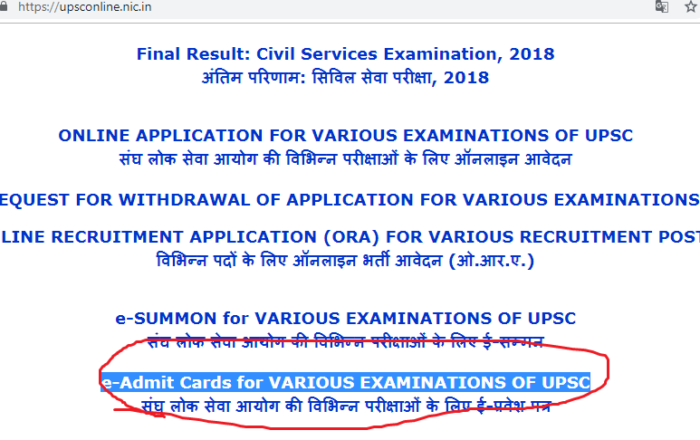
Then, you will come to the following screen, where you have to click on “Download”:
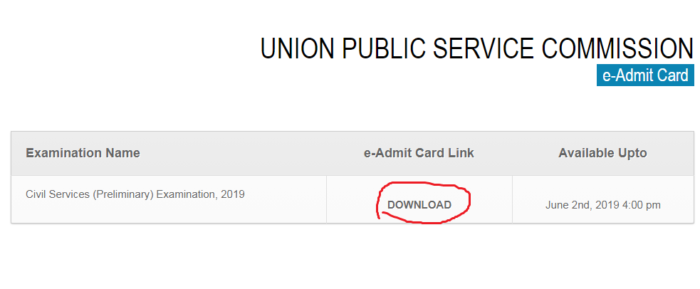
After that, you will reach the following screen, where you should click on as directed:
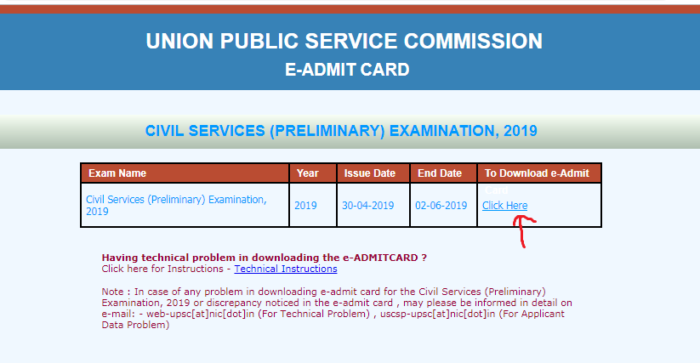
In the next step, you will be directed to a page where there would be important instructions for the candidate. Go through them carefully and thoroughly. You can also take a printout of the page for future reference.
After that, you should click ‘Yes’, following which you will reach a page wherein you would need to click on either of the two choices – by registration ID or by Roll no.
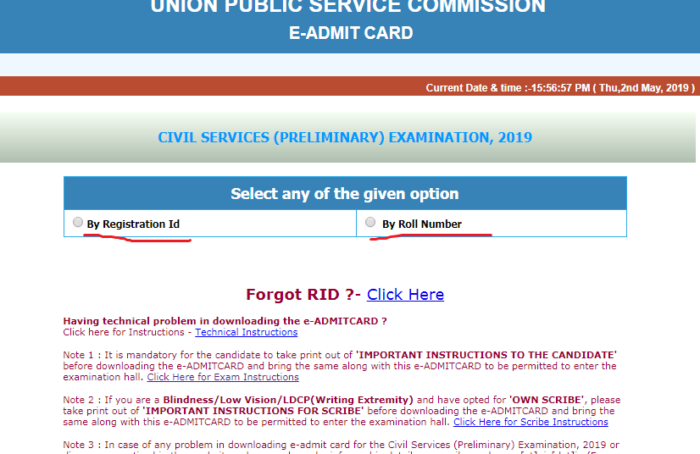
Once you click on either, you can fill in the relevant details and get your Admit Card.
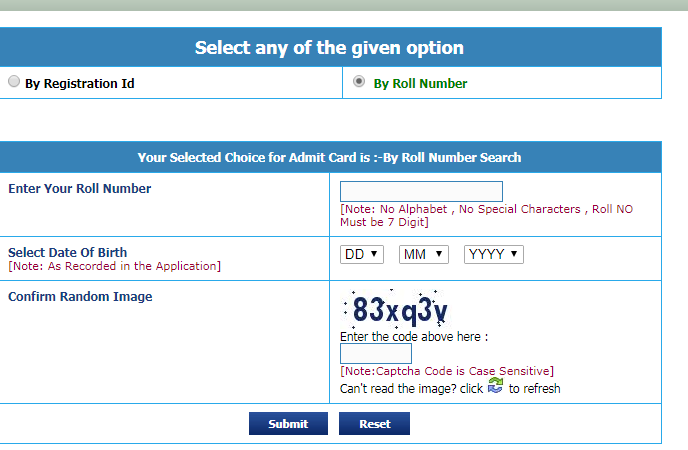
Now, please take a printout of the admit card and keep it safe.
Make sure you check your name and other details for any discrepancies in the admit card. If there are any, bring it to the notice of the UPSC as given in the ‘Important Instructions’. In case your photograph is not clear or visible or not printed in the admit card, please make sure you carry a valid photo identity proof such as Aadhar Card, PAN Card, Passport, etc. to the exam hall along with an undertaking.
Related Links:
| Target UPSC Prelims 2019 | UPSC Results 2018 Declared |
| UPSC Official Answer Key 2018 | 2018 UPSC IAS Cut Off Marks Released |
Comments