The Central Board of Secondary Education (CBSE) released the 12th standard results on 26th May 2018. The results are announced on the official website of CBSE i.e. cbseresults.nic.in or cbse.nic.in.
Know all the details about CBSE Class 12 results by visiting the link below.
CBSE Result 2018 |
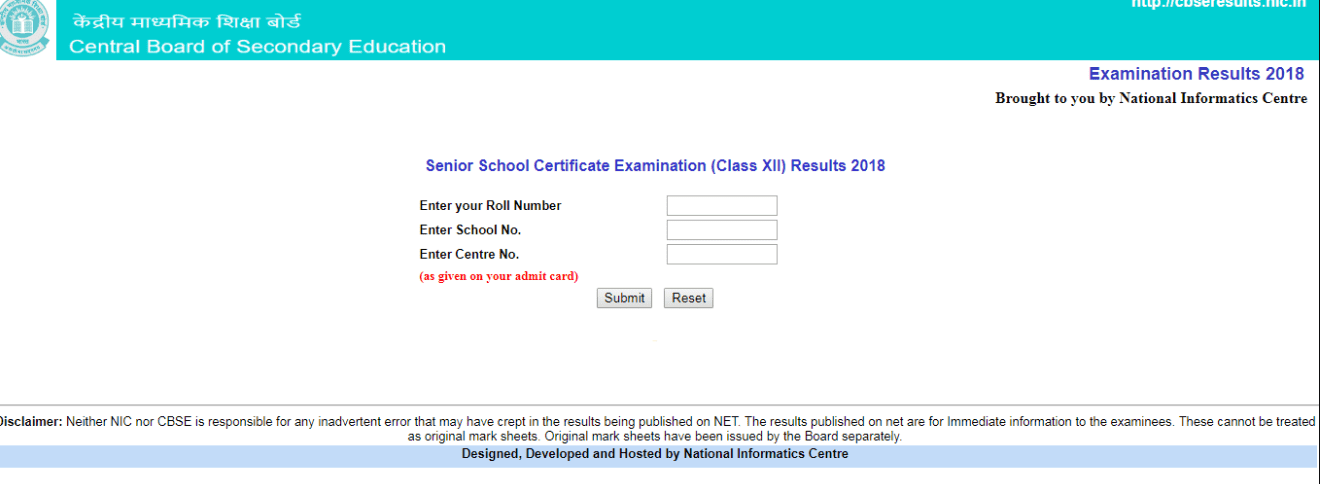
As per as reports, the CBSE Class 10 results will be declared after two days of CBSE Class 12 results. This year around 28 lakh registered for CBSE class 10 and Class 12 examination. Out of that 11,86,306 students had registered for Class 12 examination which was held at 4,138 exam centers in the country and 71 exam centers outside India.
Students can check their CBSE Class 12 Board examination results from the official website of the board. They can also check the results via SMS. This year, CBSE will also provide Class 12 digital mark sheets in DigiLocker (digilocker.gov.in). To check the CBSE Class 12 Results click the link given below.
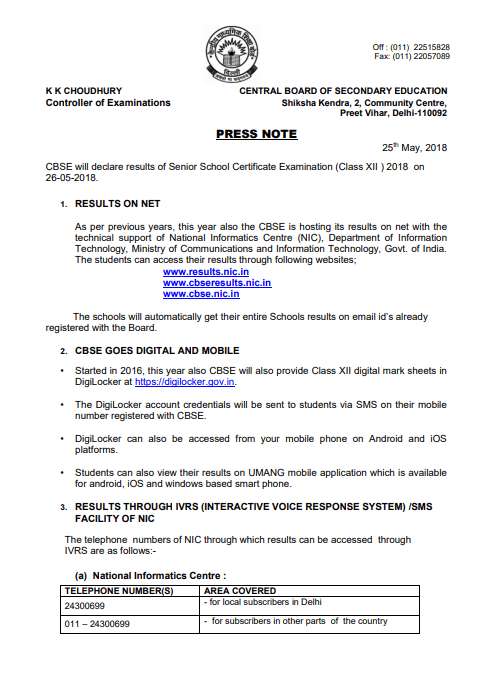
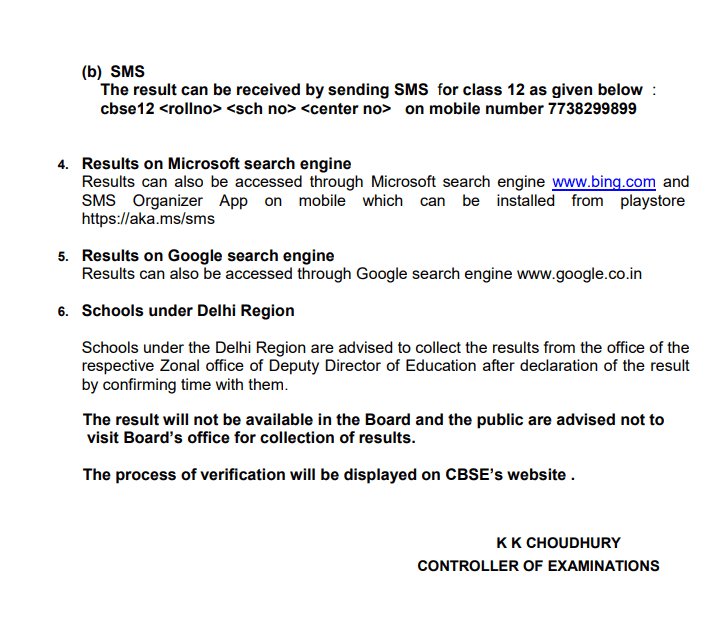
Procedure to check the CBSE 12th result online
Step 1: Go to the official website of the board – www.cbseresults.nic.in, www.cbse.nic.in or results.gov.in.
Step 2: Enter the CBSE roll number, center number, and school number.
Step 3: Click the ‘Submit’ button.
Step 4: The CBSE Class 12 Result will be displayed.
Step 5: Download and take a printout of the result.
Students can check their CBSE Results via SMS by following the steps given below.
Send an SMS with the format: cbse12 <rollno> <sch no> <center no> and send it on the number 7738299899.
Stay tuned with BYJU’S to get the latest news and notification on CBSE along with the exam syllabus, marking scheme, date sheet, etc.
Comments